Samsung RR39M7340SA Silver
$564.99
Experience premium cooling and style with the Samsung RR39M7340SA Silver fridge, designed to keep your food fresh and your kitchen looking sleek.
Description
The Samsung RR39M7340SA Silver fridge is a stylish and modern appliance that is designed to provide you with ample storage space while also delivering superior cooling performance. This fridge comes with many unique features and technologies that make it stand out from other models on the market.
One of the most striking features of the RR39M7340SA is its sleek and elegant silver finish. This fridge is sure to complement any kitchen décor and will add a touch of sophistication to your home. The door handles are also made of brushed metal, which further enhances the overall appearance of the fridge.
The RR39M7340SA is a spacious fridge with a total capacity of 387 litres, which is more than enough space to store all your groceries and beverages. The interior of the fridge is well-lit and has various compartments and shelves to help you organise your food items. The shelves are adjustable, and some of them can be folded to create more space when needed.
One of the most notable features of the RR39M7340SA is its Twin Cooling Plus technology. This technology ensures that each compartment of the fridge maintains the ideal temperature and humidity levels, which helps to keep your food fresher for longer. The fridge also has a built-in water dispenser that provides chilled water on demand, making it an excellent appliance for hot summer days.
The fridge comes with a digital inverter compressor that adjusts its speed according to the cooling demands. This feature not only helps to save energy but also reduces noise levels, making the fridge remarkably quiet. The compressor also comes with a ten-year warranty, ensuring that you are protected against any potential issues.
One of the most convenient features of the RR39M7340SA is its smart sensors that automatically adjust the temperature levels of the fridge based on your usage patterns. This feature helps to reduce energy consumption while also ensuring that your food items are always kept fresh. The fridge also has an alarm system that alerts you when the door has been left open for too long, preventing any potential energy wastage.
In conclusion, the Samsung RR39M7340SA Silver fridge is an excellent appliance for anyone looking for a spacious and stylish storage solution for their groceries and beverages. Its advanced features and technologies make it a highly efficient and convenient option for any modern home.
Samsung RR39M7340SA Silver properties
| Product name |
Samsung RR39M7340SA Silver |
| Brand |
Samsung |
| Type |
Freestanding Refrigerators |
| Colour |
Silver |
| Door Opening |
Rehingable Door |
| Volume |
375.0 L |
| Noise Level |
41.0 dB |
| Features |
Bottle Rack, Internal Light, Temperature Alert |
| No of Shelves/Boxes |
6 pcs |
| Standard Width |
60cm |
| Height |
185.3 cm |
| Width |
59.5 cm |
| Depth |
69.4 cm |
| Niche Width |
60.0 cm |
| Weight |
82.0 kg |
Frequently Asked Questions:
"How do I adjust the temperature in the Samsung RR39M7340SA Silver refrigerator to ensure optimal food preservation?"
Adjusting the temperature in your Samsung RR39M7340SA Silver refrigerator is essential for optimal food preservation. Here are the steps you can follow to adjust the temperature:
1. Locate the temperature control panel: The temperature control panel is located on the top right corner of the refrigerator's interior. It has a display screen that shows the current temperature and settings options. Press the "Menu" button: This will bring up the main menu screen, where you can select various functions such as "Settings," "Power Freeze," etc. Select "Temperature": This option will allow you to adjust the temperature of your refrigerator's compartments. Choose a specific compartment: The Samsung RR39M7340SA Silver refrigerator has several compartments, each with its own temperature control settings. Use the arrow keys to select the compartment you want to adjust, such as the "Refrigerator," "Wine Cellar," or "Freezer. Adjust the temperature: Once you've selected the compartment, use the up and down arrows to increase or decrease the temperature to your desired setting. The refrigerator recommends keeping the main refrigerator section between 3-4 degrees Celsius (37-39 degrees Fahrenheit) for optimal food preservation. Save settings: After you've made your adjustments, press "Save" or "OK" to save your new settings. Repeat for other compartments: If you want to adjust the temperature in other compartments, simply follow steps 4-6 again. Confirm settings: To confirm that your settings have been saved, press the "Menu" button and select "Temperature. The screen will show the new settings for each compartment. By following these steps, you can ensure optimal food preservation in your Samsung RR39M7340SA Silver refrigerator by maintaining the correct temperature levels.
"How do I defrost my Samsung RR39M7340SA Silver refrigerator if the frost-free function is not working?"
To defrost your Samsung RR39M7340SA Silver refrigerator when the frost-free function is not working, follow these steps:
1. Unplug the refrigerator from the power source to ensure safety during the defrosting process. Locate the drainage hole at the back of the refrigerator. This is where any excess water will drain as you defrost the unit. Make sure this area is clear and free from obstructions. Use a hairdryer or a fan to blow warm air into the interior of the refrigerator. Start with the top shelf and work your way down, making sure to cover all surfaces evenly. This will help melt any ice that has formed inside the unit. As you defrost the refrigerator, use a clean cloth or sponge to wipe up any excess water that collects on the shelves and walls of the interior. Be careful not to allow any water to drip onto the back panel where the drainage hole is located. Continue defrosting until all ice has melted and there are no remaining patches of frost inside the refrigerator. This may take several hours, so be patient. Once the unit is completely defrosted, plug it back in and allow it to cool down for a few hours before loading it with food items again. To prevent future issues with the frost-free function, make sure that your refrigerator is level and that air can circulate freely around the unit. This will help prevent moisture from building up inside the appliance.
"How do I properly defrost my Samsung RR39M7340SA Silver refrigerator when it shows a frozen food error?"
To properly defrost your Samsung RR39M7340SA Silver refrigerator when it displays a frozen food error, follow these steps:
1. Turn off the power supply to the refrigerator by unplugging it from the wall socket or flipping the circuit breaker switch. This is important to prevent any electrical hazards during the defrosting process. Remove all the items from the freezer section and transfer them to a cooler with ice or another refrigerator until the defrosting process is complete. Locate the defrost drain at the bottom of your refrigerator's interior wall (usually in the back) and make sure it's unobstructed. If there's any buildup, use a small brush to clear it out. Place a shallow tray or pan on the bottom shelf of the freezer section to catch any excess water that may drip during the defrosting process. Allow the refrigerator to sit at room temperature for several hours (typically 6-12 hours) until it's fully defrosted. During this time, you may hear some gurgling or dripping sounds as the water drains out of the coils and into the pan. Once the refrigerator has completely defrosted, wipe down the interior walls with a clean cloth to remove any remaining ice or condensation. Make sure to dry it thoroughly before turning the power back on. Plug the refrigerator back in and wait for it to reach its normal operating temperature (usually 3-4 hours). Check that all the shelves, drawers, and door seals are securely in place and free of any ice buildup. If the frozen food error persists after defrosting, contact Samsung customer support for further assistance. They may recommend running a full cycle defrost or replacing the temperature sensor.
"How do I defrost my Samsung RR39M7340SA Silver refrigerator?"
To defrost a Samsung RR39M7340SA Silver refrigerator, you can follow these steps:
1. Turn off the power supply to the refrigerator by unplugging it or switching it off at the circuit breaker. Let the refrigerator defrost completely. This may take several hours depending on how much ice has built up inside. Do not use a blow dryer, heat gun, or any other heating element to speed up the process as this can damage the unit. Once the refrigerator is fully defrosted, remove any excess water that may have accumulated in the bottom of the unit using a clean cloth or paper towels. Be sure to avoid getting water on the back wall or condenser coils at the back of the refrigerator. Wipe down the interior walls and shelves of the refrigerator with a mild solution of soap and water, then rinse thoroughly and dry. Plug the refrigerator back in and turn it back on. Allow it to cool down for several hours before placing food inside to prevent the possibility of condensation forming. To prevent future ice buildup, ensure that your refrigerator is not placed in a location with high humidity or near any sources of moisture such as steamy countertops or sinks. You may also want to consider adjusting the temperature settings on your Samsung RR39M7340SA Silver refrigerator to suit your specific needs, as colder settings may result in more ice buildup over time. By following these steps, you can safely and effectively defrost your Samsung RR39M7340SA Silver refrigerator, preventing any damage or issues caused by excess ice buildup.



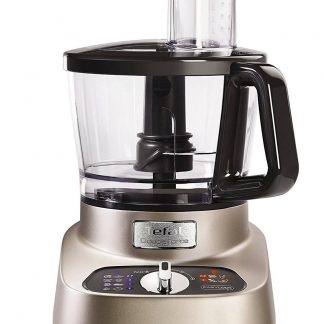

















Reviews
There are no reviews yet.